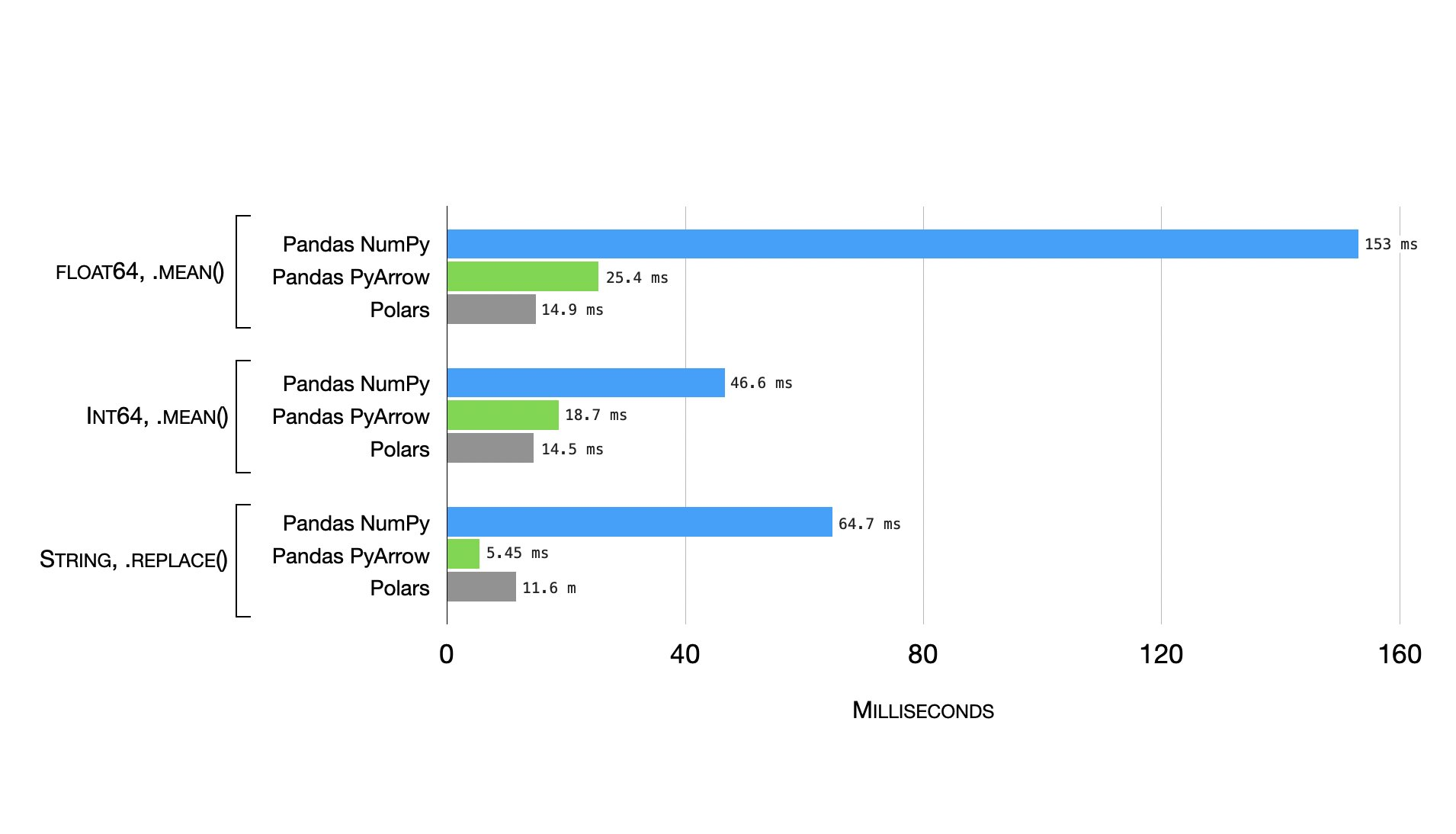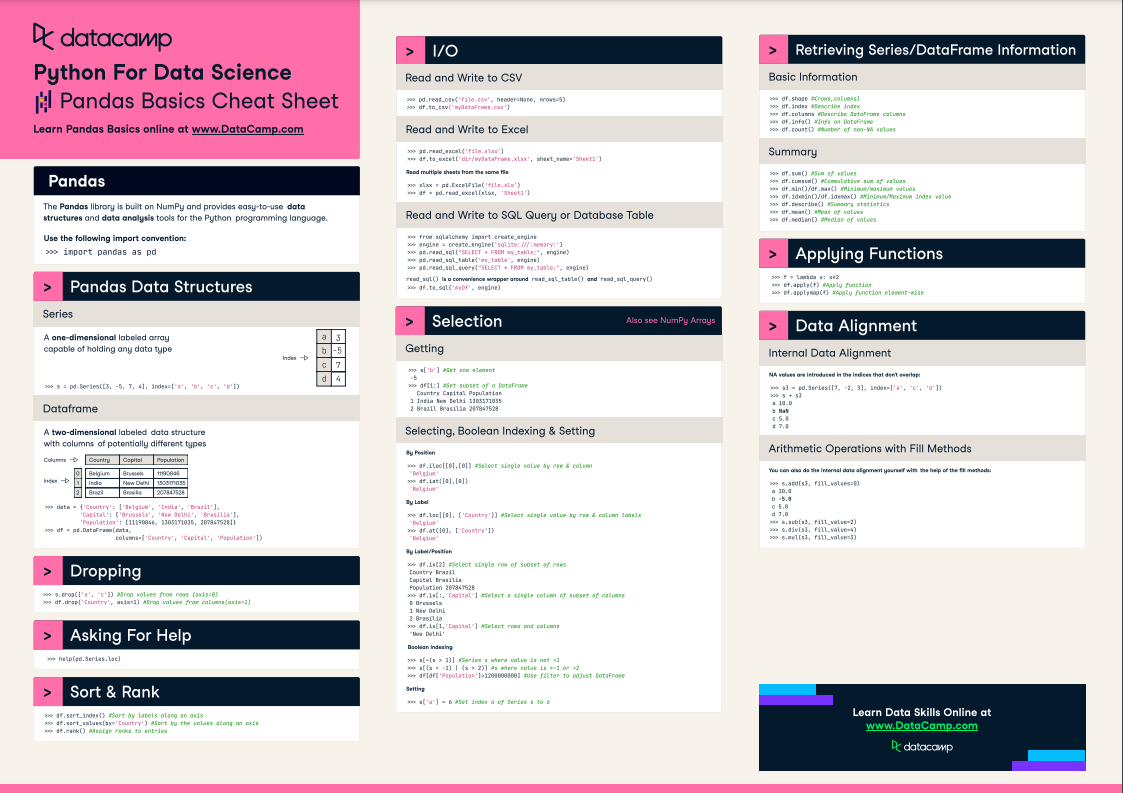Course
Topics
Top pandas Courses
4 hr
367.4K
Course
Joining Data with pandas
4 hr
144.9K
Course
Streamlined Data Ingestion with pandas
4 hr
49K
See More
RelatedSee MoreSee More
tutorial
Encapsulation in Python Object-Oriented Programming: A Comprehensive Guide
Learn the fundamentals of implementing encapsulation in Python object-oriented programming.
Bex Tuychiev
11 min
tutorial
Everything You Need to Know About Python Environment Variables
Learn the ins and outs of managing Python environment variables with os and python-dotenv libraries.
Bex Tuychiev
9 min
tutorial
Everything You Need to Know About Python's Maximum Integer Value
Explore Python's maximum integer value, including system limits and the sys.maxsize attribute.
Amberle McKee
5 min
tutorial
Python KeyError Exceptions and How to Fix Them
Learn key techniques such as exception handling and error prevention to handle the KeyError exception in Python effectively.
Javier Canales Luna
6 min
tutorial
Troubleshooting The No module named 'sklearn' Error Message in Python
Learn how to quickly fix the ModuleNotFoundError: No module named 'sklearn' exception with our detailed, easy-to-follow online guide.
Amberle McKee
5 min
code-along
Getting Started With Data Analysis in Alteryx Cloud
In this session, you'll learn how to get started with the Alteryx AI Platform by performing data analysis using Alteryx Designer Cloud.
Joshua Burkhow